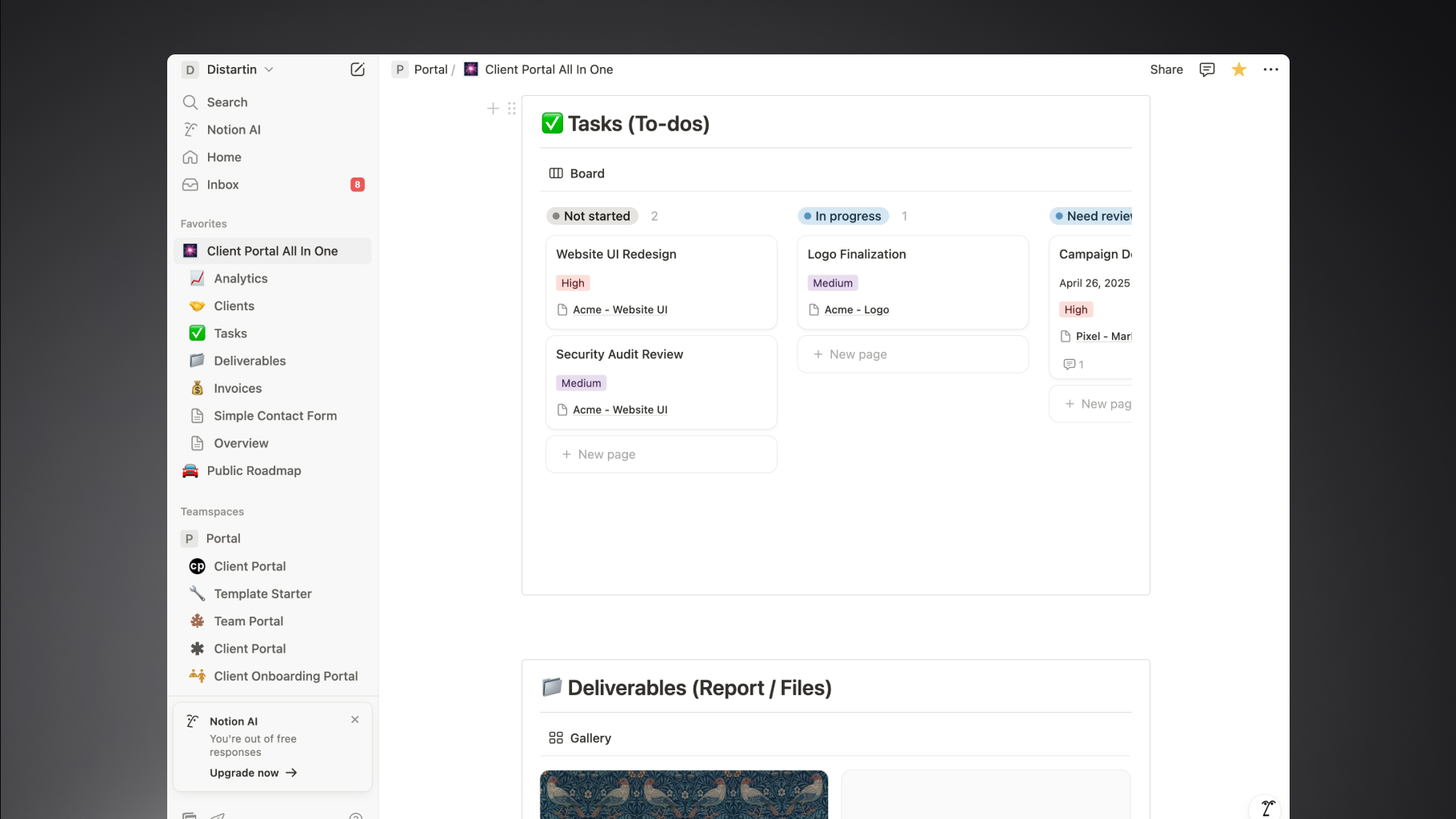
Messy Notion Links
- Overwhelming for clients
- Lacks professional branding
- Hard to navigate
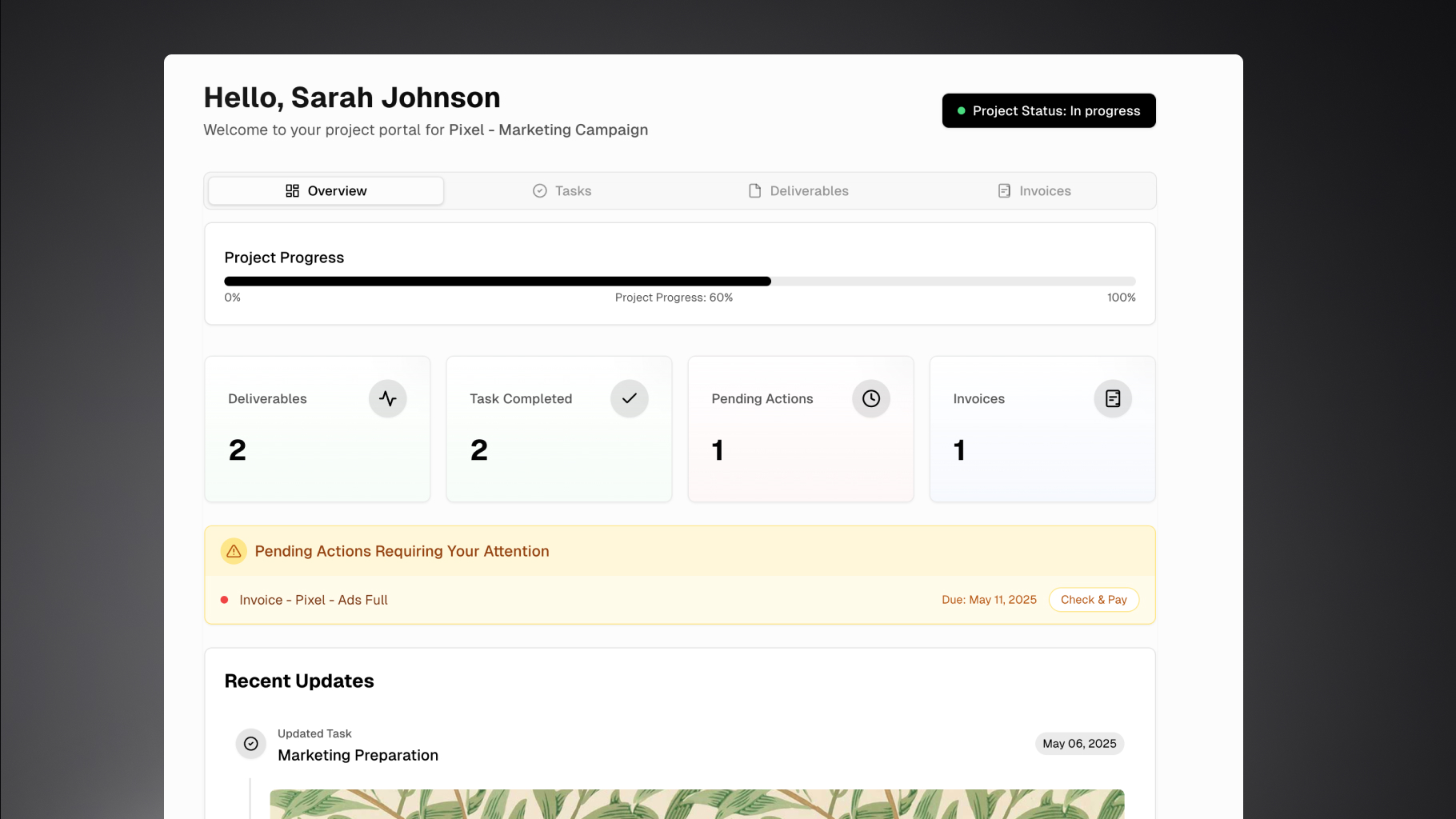
Polished Client Portal
- Clear and focused view
- Your brand, your domain
- Clients see their data only
- Customized branding
Stop sending messy Notion links. Ship a secure, branded client portal for every user or clients.
keep your updates private to the right people.
If you manage projects in Notion, you’ve likely hit these issues:
You’re not alone. this is why we built Portalwith. See the solution →
Clear benefits for different workflows. Plug into your existing Notion databases and go.
Share tasks and invoices per client without exposing your whole workspace.
Give every client a branded portal with real-time status and approvals.
Centralize deliverables, notes, and billing with simple client access.
Provide read-only stakeholder portals filtered by department or partner.
Portalwith automatically creates client-specific portals from your existing Notion databases. Each client sees only their data in a professional, branded interface.
Real-time sync: Update a task status in Notion → instantly reflects in your client's portal.
No duplication, no overhead, manage everything in Notion.
Set up in minutes. Keep your data in Notion. We handle the client‑specific filtering automatically.
Authorize Notion and select which databases to expose. We auto‑map fields.
Define how you want your data to be displayed in the client portal.
Each client sees only their data in a branded. eg: myportal.com or myportal.mydomain.com
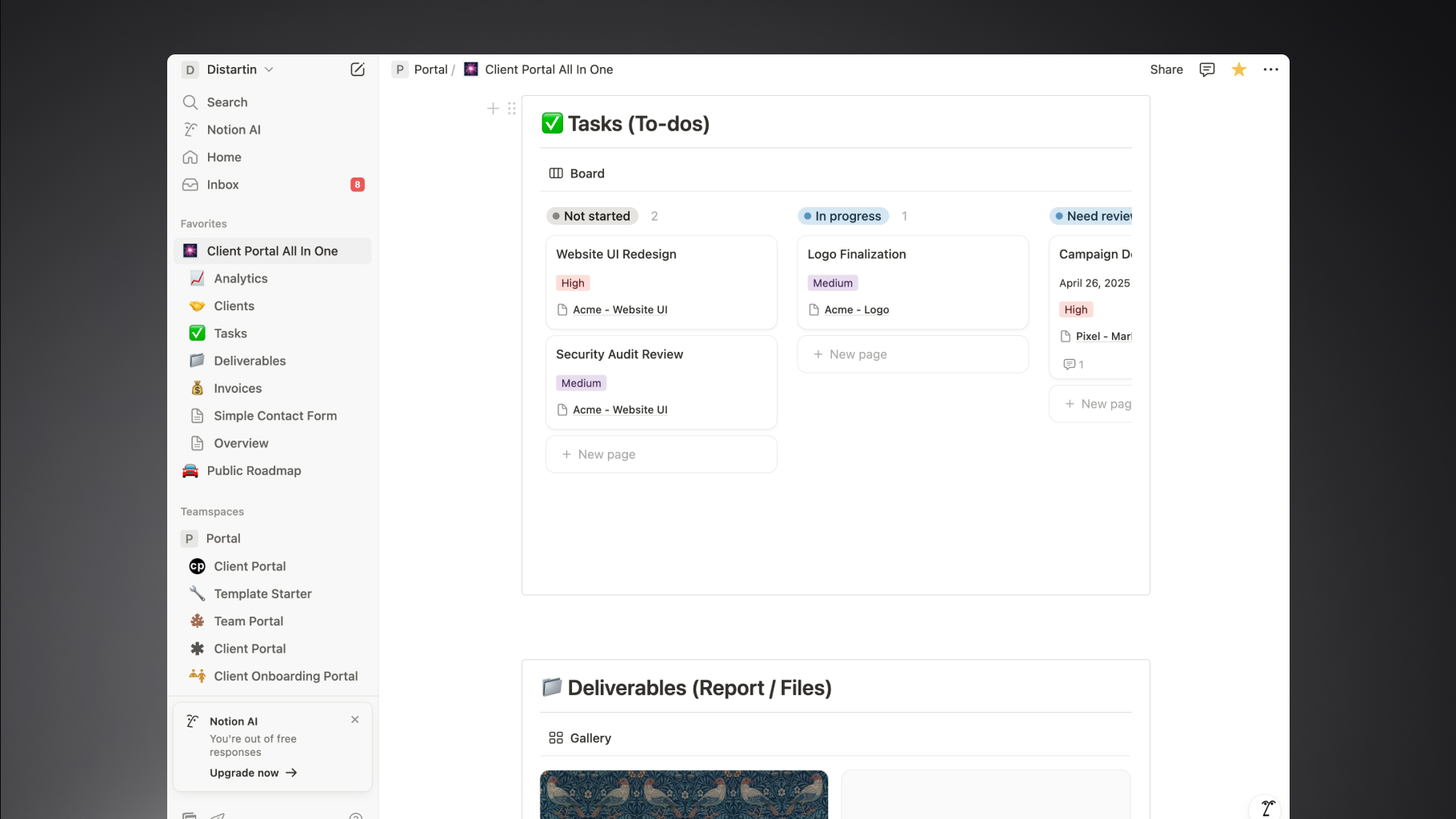
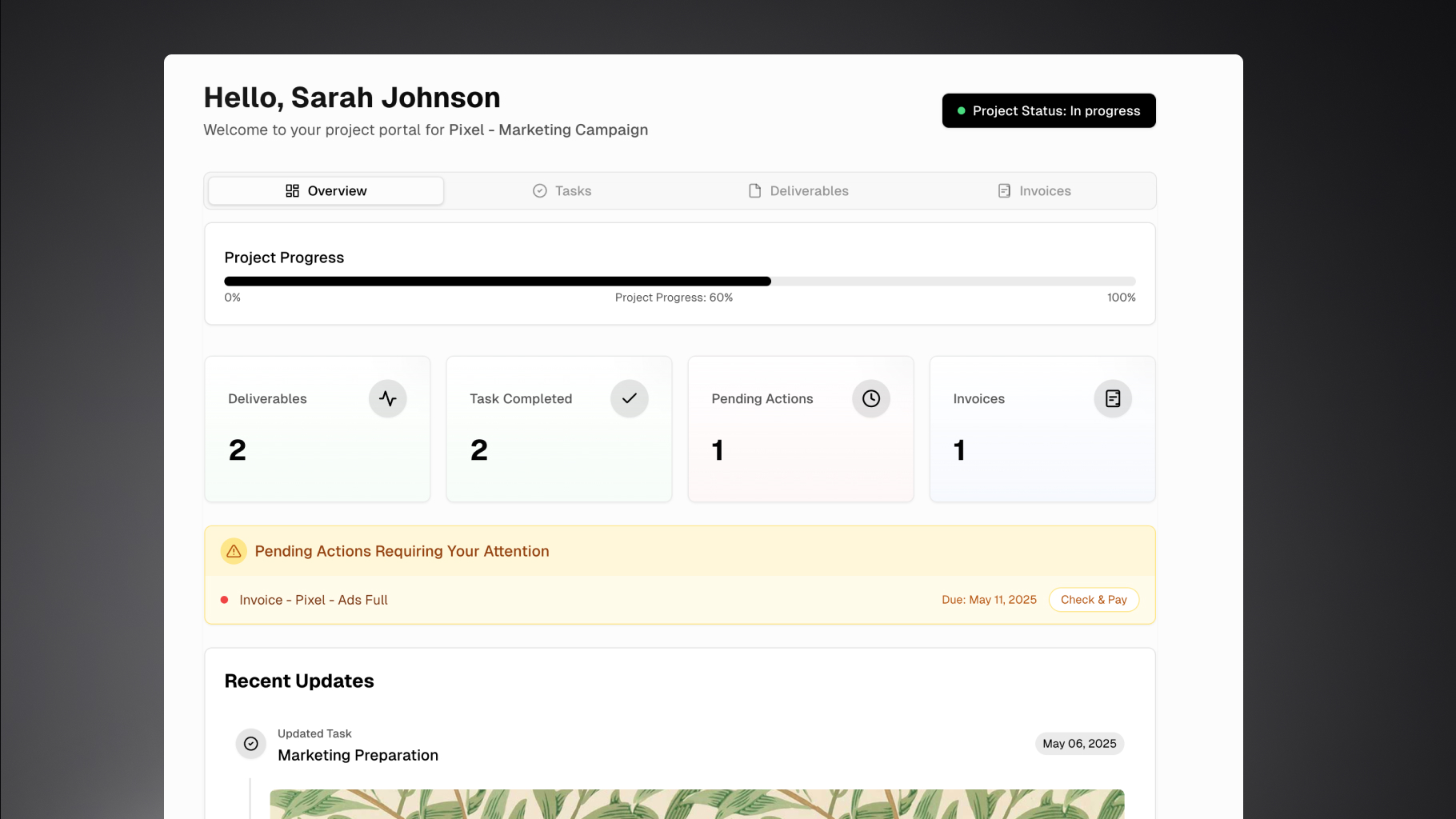
Designed for clarity and control. Configure branding, permissions, and simple client actions without leaving Notion. Built for agencies that need a secure client portal synced to Notion databases.
Link your existing databases, setup once and it just focus on your work in Notion.
Clients only see what’s relevant to them - with status labels, due dates, and detail buttons.
Your logo, its a website and professional styling make it feel like your own platform.
Hide certain properties, hide select options, and set client-specific views.
Change a task status in Notion → client sees it instantly. No manual updates needed.
Read-only access, client-specific data filtering, and enterprise-grade security.
You simply add any property to your existing `Content` databases like Tasks, Invoices, Tickets, etc in Notion. Tag each items with the relevant client name through relation property. Portalwith automatically creates separate portals for each client, showing only their specific data.
Yes, you can use your own domain with Portalwith. This allows you to create a more personalized and professional experience for your clients.
Once you set up a portal for your client, you can share the portal site link with them. Your user can signin using their email, and they will only see items that are connected to them.
Notion pages are great... but clients often get lost, confused, or overwhelmed. Portalwith creates a clean, secure space where they only see what they need, in a way that feels polished. With ability to set more acces to users, set style according to you, use your own domain, your own website, hide properties, hide Notion branding, and more.
Although we make portalwith to be simple and easy to use, you can still customize the appearance a bit to match your brand. You can add your logo, choose color schemes, and set a custom domain.
Yes, you can choose to hide specific properties or select options from being displayed in the client portal. This helps you control what information your clients see.
We’re focusing on simplicity and ease of use. If you need more advanced customization, please let us know what features you’d like to see! Some of our users sometimes use embed web or custom variables to fulfill certain needs.
Yes, you can add some logic using filters and conditions to control what content is displayed based on certain criteria.
Yes - you get 2 weeks access to pro features, then free plan with limited seats
Yes, we have a free plan with limited seats. You can also try the trial to see if it fits your needs.
We are depending on Notion API and we want to ensure a smooth experience for all users. Limiting seats helps us manage resources effectively and provide better support.
Sure! Just email us and we’ll help you out.
Stop sharing raw Notion links. Give each client a branded portal showing only their tasks and invoices - synced automatically.
Beta pricing • Cancel anytime